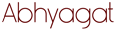Self Check-in
No waiting at the front desk

In Room Service
Order In-room services by guest’s own mobile device

Food Ordering
Make your customised food order

Check-in Kiosk
Self-service kiosk for superior services

Track Request Status
Keep an eye on your service request

Call free concierge
No frequent calling at concierge
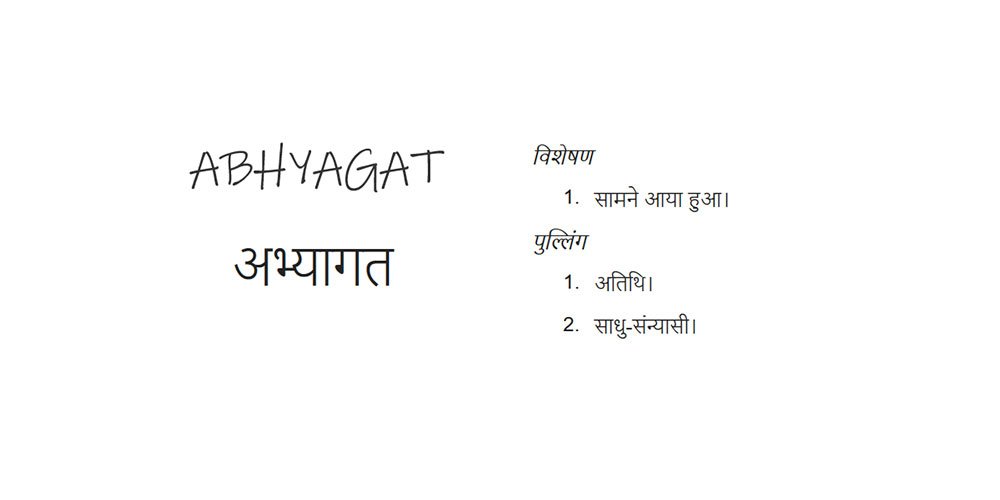
Self Check-in
- Improve Guest Delight
- Buy some time
- To do what is important
- Please Guest Arrived
- Cross sell and profitability
More ...
Self In-room Service
- Interactive order process
- Managed everything
- No more missed calls
- Hassle free Room Service alert
- Track the Service easily
More ...
Test Love

Hotel Sign-up
Free Trial

Hotel Sign-up
Abhyagat -
Cordiality means affiliation between a host and visitor, where the host always accepts the visitor with abundant esteem. Our legacy is famous for its hospitality. We treat our guest as Deity enters our home. We give full admiration to them and offer best facilities. Our old proverb is very eminent in this context - Atithi Devo Bhava.
Cordiality means affiliation between a host and visitor, where the host always accepts the visitor with abundant esteem. Our legacy is famous for its hospitality. We treat our guest as Deity enters our home. We give full admiration to them and offer best facilities. Our old proverb is very eminent in this context - Atithi Devo Bhava.
FEATURES
- Mobile / Pc / Tablet access to user for Check -in
- Easy Icon to select and forms to fill
- Auto fill feature if user is checking in through Gmail /face book /other account.
- Easy option to select the room /facilities /upgrade from existing booking
- Gives all type of Payment Option
ADVANTAGES
Getting rid of line at the reception desk
Waiting in a queue at the reception on arrival is far from the perfect beginning of the holiday. It is more than clear that everyone would like to skip this very boring part of the stay, if possible. Actually, a hotel kiosk would help guests do just that. The check-in would become hassle-free and really convenient. Using the intuitive interface, you can quickly complete the check-in and get your room key card issued. Eliminating the stop at the front desk not only brings a speedy check-in, but also simplifies and personalizes the whole process.Helps to Increase Revenue
More and more guests choose to use the self-service kiosks due to the benefits that come with it. It is very convenient for making inquiries about amenities, various extra services, room upgrades, and special promotions for regulars and various other hotel products. This is how hotels can use the kiosk capabilities to promote up sell upgrades and extra services significantly improving their bottom line.Reduction of costs
Another serious advantage of hotel kiosks is the cost reduction they bring. Many routine tasks otherwise performed by the reception desk may be left to a self-service kiosk – check-in, completion of guest registration cards. A key moment here is that your kiosk is to be well-integrated with the hotel's property management system. As a result, the hotel staff may focus their efforts on more important matters really requiring personal attention and thus considerably improve guest experience.Minimal chance of errors and Improves Guest Date use
No more misspelled guest names or wrongly allocated rooms. With the kiosk's automated check-in system, you can avoid all these errors, as well as the duplicated profiles. Letting guests themselves type in their personal details and preferences as part of the check-in reduces human errors to minimum. The entered data is saved and can easily be retrieved. For example, next time regular guest stays at your hotel, they can use the fast check-in option based on already stored guest profile data, this valuable information can be used to improve facilities as well as inform marketing strategies. In addition, you can collect guest emails and other information that they volunteer for promotional purposes.Enhance customer experience and loyalty
Hardly is there any better foundation for building guest loyalty than the incredible guest experience. A kiosk connected to the whole property management system can take the guest engagement to the next level. Here is why a growing number of guests expect to find a kiosk at the hotel lobby and be able to control various aspects of their stay like check-in, extra services, payments, etc. from start to finish.Better Use of Hotel Resources
An exceptional hotel-stay experience is a foundation for winning customer loyalty and building a bond of trust. Utilizing the hotel resources to their highest potential is perhaps the only way to achieve this. The real-time optimization will allow the hotel staff to share the data across various departments, enabling them to divert extra human resources towards other important tasks.Flexibility to Fit Your Needs
Whether you’re just looking for a simple self-check-in option or a way for guests to interact with other aspects of their stay, you can use self-service kiosks to help achieve the key business goals of your hotel in an aesthetically pleasing way. You can place kiosks near your front desk, in a casual sitting area, or in any other location where your guests could use a self-serve service.Give Customers a Choice
Even if a guest chooses to talk to your staff rather than use a self-service kiosk, they will still appreciate having the additional options available to them. More than ever, guests like to feel empowered with a range of self-service options. These include features like being able to message the front desk or order room service with app. Self-service kiosks fit into the greater theme of personalization and on-demand dynamics that drive the modern accommodation industry.EXISTING VS. ABHYAGAT KIOSK CHECK-IN
The self service option on a Hotel Kiosk is an alternative to traditional front desk service. For full service properties, Clock Kiosk can let hotels automate the check-in formalities so that staff has more time for real human communication with guests. It can also give guests a way to skip the reception altogether.
Abhyagat provide Self-services in hotels, in terms of automated check-in, room selection, checkout etc. eliminate the clerical part of the job for front office staff and leave more opportunity for human interactions, increase the accuracy of routine operations, reduce costs and improve the guest experience altogether,
Abhyagat is extended with many other features which many other existing kiosk does not provide like it provide feature in mobile app version of Abhyagat, which user can access within the room and access many hotel services by just selecting and submitting the services needed by him.
How it works
For Guest
Step 1 Welcome Note from hotel with New Booking tile and Room no. to select from is send to user mobile.Step 2 User have to sign in using mobile no. and otp.
Step 3 In new booking kiosk will ask about Check-in Date and Check-out Date, no. of guests and no. of days.
Step 4 Form with basic details of Guest like name, mob no., email id, coming from, going to, etc.
Step 5 User can book for companions also.
Step 6 Other add on services available at hotel which user may required or offered by hotel.
Step 7 Verify Bookings and manage profile.
For Hotel
Step 1 Sign up.Step 2 Verification link is send to registered email id while sign up.
Step 3 Hotel verify through link and generate new password.
Step 4 Again a Succesfull Verification link and sign in link is send.
Step 5 Hotel sign in using email id and password.
Step 6 Hotel manage its information, staff, rooms, services.
Step 7 Book Room for guests.
Step 8 Manage Requested Services.